Start Copy Trading in 15 Minutes (From Zero to Your First Profitable Trade)
Ready to copy elite traders instead of losing money on your own? This guide shows you exactly how to set up your account, find winning traders, and start copying their moves. Bottom line: You’ll be copy trading within 15 minutes of reading this.Your 5-Step Journey
Here’s what you’ll accomplish:- Create Account (2 minutes) - Sign up with just your email
- Add Funds (5 minutes) - Deposit from any major blockchain
- Find Elite Traders (5 minutes) - Browse verified performance data
- Start Copying (2 minutes) - Mirror their trades automatically
- Monitor Results (1 minute) - Track your profits in real-time
1. Create Your Account
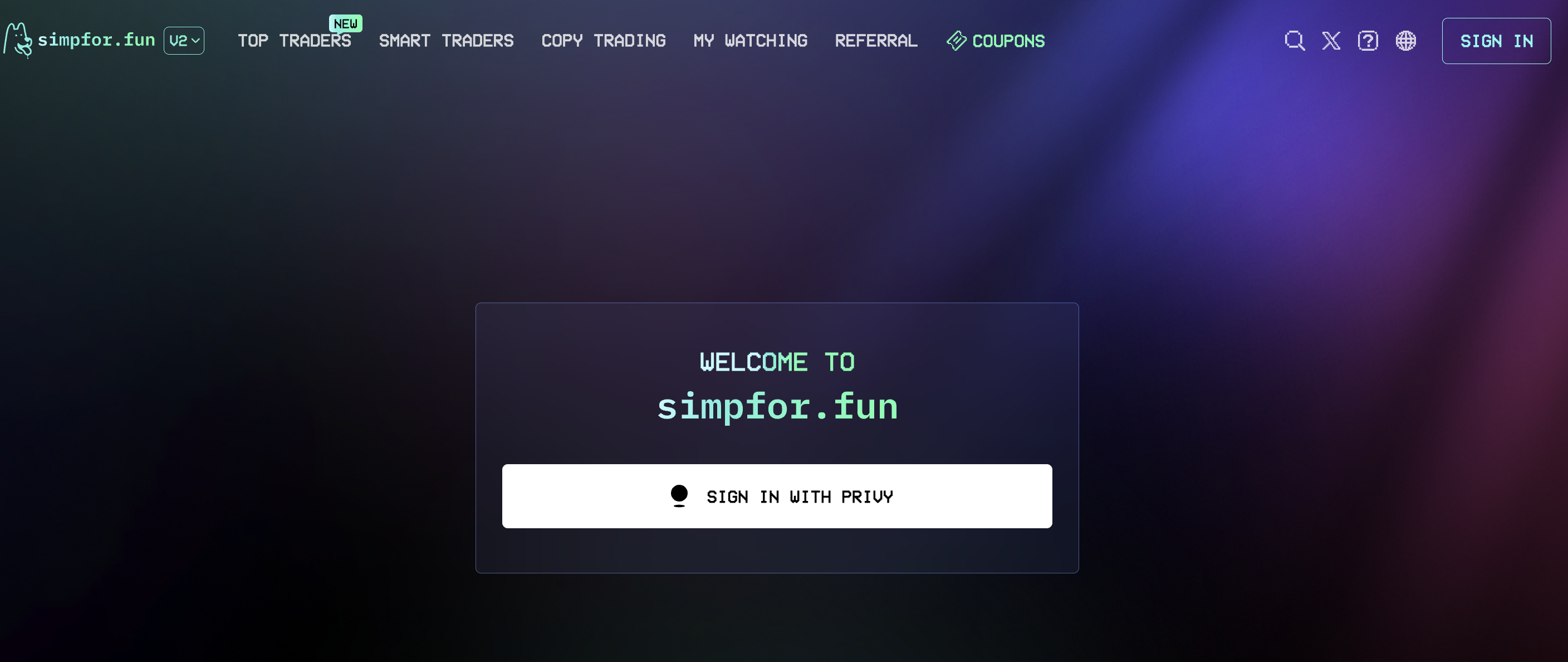
Start with Email (Easiest Way)
Skip the crypto complexity. Use email signup:- Visit simpfor.fun and click “Sign Up”
- Enter your email - No wallet setup needed
- Check email for 6-digit code and enter it
- Done - You now have an account with auto-generated wallet
Other Signup Options
Google Account- Click “Sign up with Google”
- Authorize access
- Account created instantly
- Connect MetaMask, Phantom, or other wallet
- Sign verification message
- Import your existing positions
- Enter code during signup
- Get reduced fees and bonus rewards
- Support your favorite creator
2. Add Funds to Your Account
How Deposits Work
Simpfor.fun trades on Hyperliquid (needs USDC on Arbitrum). Don’t worry - the cross-chain bridge handles everything:- Get your unique deposit address
- Send from any chain (Ethereum, BSC, Solana, Arbitrum)
- Auto-conversion to Hyperliquid USDC
- Start trading within minutes
Step-by-Step Deposit
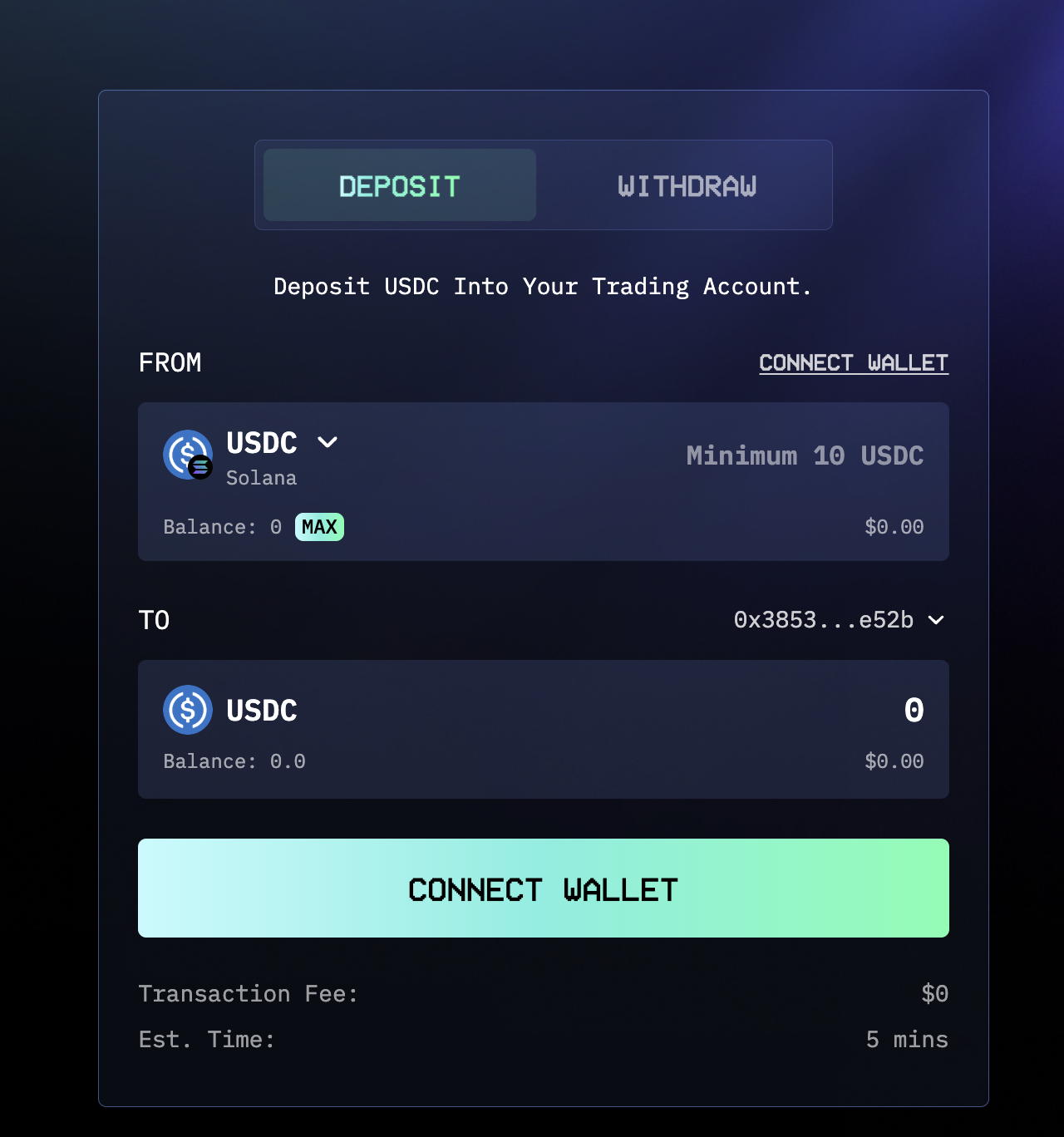
- Go to Dashboard → Click “Deposit Funds”
- Pick Your Chain:
- Ethereum: Most common, higher fees
- Arbitrum: Direct path, lowest fees
- BSC: Cheaper option, supports BUSD/USDT
- Solana: For SOL ecosystem users
- Get Bridge Address - Unique address generated for you
- Send Your Assets:
- Minimum: 50 USDC (Hyperliquid requirement)
- Recommended: 200+ USDC for meaningful copy trading
- Wait 5-15 minutes - Funds appear automatically
What You Can Deposit
Ethereum: USDC (best choice), USDT, ETH (auto-converted) Arbitrum: USDC (native), USDT, ETH BSC: BUSD, USDT, BNB (converted to USDC)Solana: USDC (SPL), SOL (converted to USDC) Warning: Always double-check the bridge address. Start with a small test amount first.
3. Find Elite Traders to Copy

Understanding the Numbers
When browsing traders, focus on these key metrics: Performance Numbers- ROI: Total returns (aim for 15%+ monthly)
- PnL: Actual profit/loss in dollars
- Sharpe Ratio: Risk-adjusted returns (higher = better)
- Max Drawdown: Biggest loss streak (lower = better)
- Win Rate: Percentage of winning trades
- Average Leverage: How much risk they take (2-5x is moderate)
- Trading Volume: How active they are
- Long vs Short: Their market bias
- Volatility: How consistent their returns are
- Followers: How many people copy them
- Total Value: How much money follows them
- Reviews: What other copiers say
- Trade History: Every trade, timestamped and verified
Pick Your Risk Level
Conservative (Start Here if You’re New)- Returns: 10-25% monthly
- Max loss streaks: Under 15%
- Win rate: Over 65%
- Risk level: Low (2-3x leverage)
- Best for: Beginners, steady growth
- Returns: 20-40% monthly
- Max loss streaks: 15-25%
- Win rate: Over 55%
- Risk level: Moderate (3-5x leverage)
- Best for: Some experience, want growth
- Returns: 30%+ monthly
- Max loss streaks: Over 25%
- Win rate: Variable
- Risk level: High (5x+ leverage)
- Best for: High risk tolerance, experienced
Research Before You Copy
Before copying anyone, check:- Consistent performance over 30, 60, 90 days
- Recovery speed from losses
- Trading frequency (active enough?)
- What they trade (coins you’re comfortable with?)
- Risk management (do they use stop-losses?)
- Community feedback (read the reviews)
4. Set Up Your First Copy Trade
Start Copying in 5 Steps
Found your trader? Here’s how to copy them:- Click their profile → Hit “Copy Trade”
- Set your allocation:
- Conservative: 15-25% of your funds
- Moderate: 25-40% of your funds
- Aggressive: 40%+ of your funds
- Configure settings:
- Copy ratio: 1:1 (exact) or proportional (scaled)
- Max position size: Limit per trade
- Stop loss: Auto-exit threshold
- Create agent wallet - Dedicated wallet for this trader
- Activate - All future trades mirror automatically
Copy Settings Explained
Copy Ratios 1:1 Copying: Mirror exact position sizes- Good for: Large accounts, same risk appetite
- Downside: Needs significant capital
- Good for: Smaller accounts, different risk levels
- Benefit: Same strategy, fits your budget
- Conservative: 10-15%
- Aggressive: 20-30%
- Recommended: 2-5% of your allocation per trade
- Recommended: 5-10% of allocated capital
Your First Copy Trade Setup
For your very first copy trade:- Capital: 10-15% of total funds (test the waters)
- Trader type: Conservative with 60%+ win rate
- Copy ratio: Proportional (scales to your size)
- Stop loss: 15% of allocated capital
- Max position: 3% per trade
5. Monitor Your Copy Trades
Dashboard Overview
Your dashboard shows everything in real-time: Performance Tab- Current PnL: Live profit/loss
- ROI: Return on your investment
- Daily P&L: Today’s performance
- Best/worst days: Your extremes
- Open positions: Current trades
- Recent trades: Latest executions
- Full history: Every trade logged
- Copied vs manual: Source breakdown
- Total exposure: Position sizes
- Leverage used: Current risk level
- Margin usage: Account utilization
- Risk score: Overall risk rating
When to Adjust or Stop
Stop or reduce if:- Losses exceed your comfort (usually 15-20%)
- Performance tanks for 2+ weeks
- Trading style changes from original
- Risk increases beyond your tolerance
- Better opportunities appear
- Consistent outperformance over 30+ days
- Strong risk-adjusted returns
- Quick recovery from drawdowns
- Good communication and transparency
Risk Management Rules
Build Your Portfolio Right
- Diversify - Never put everything with one trader (spread across 2-4)
- Start small - Begin with 10-15% allocations, grow gradually
- Set limits - Use stop-losses and daily/monthly loss limits
- Review regularly - Check weekly, adjust monthly
Avoid These Costly Mistakes
- Following too many traders (start with 1-2, max 4)
- Going all-in on day one (start with 10-20% total)
- Panic stopping during normal 5-10% drawdowns
- Chasing hot streaks without checking risk
- Only looking at returns (risk matters more)
- No exit plan (always set stop-losses)
Mobile Access
Full functionality on your phone:- Real-time trade notifications
- Quick position management
- Complete dashboard access
- Secure biometric login
Advanced Features (When You’re Ready)
Watchlists - Track traders before copying Custom alerts - PnL thresholds, performance changes Deep analytics - Attribution analysis, correlation studies Multi-trader strategies - Advanced portfolio managementGetting Help
Need assistance?- Documentation: Complete guides and tutorials
- Discord community: Active traders and developers
- Video tutorials: Step-by-step walkthroughs
- FAQ section: Common questions answered
What’s Next?
You’re ready to start copy trading. Here’s your action plan:- Start small - First copy trade with 10-15% of capital
- Watch closely - Monitor your first trade to understand mechanics
- Scale gradually - Add more traders and capital as you learn
- Stay engaged - Join community, learn from others
Remember: Start small, learn fast, scale smart. Your first copy trade is just minutes away.
