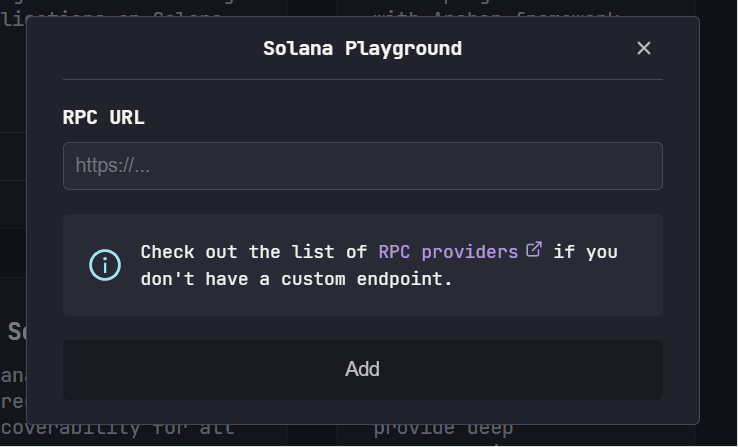Set Up RPC through Terminal
Run the following command to set the RPC URL to SOON Testnet:Set Up RPC on Solana Playground
- Click the setting button on the left.
- Choose Endpoint and set it to custom.
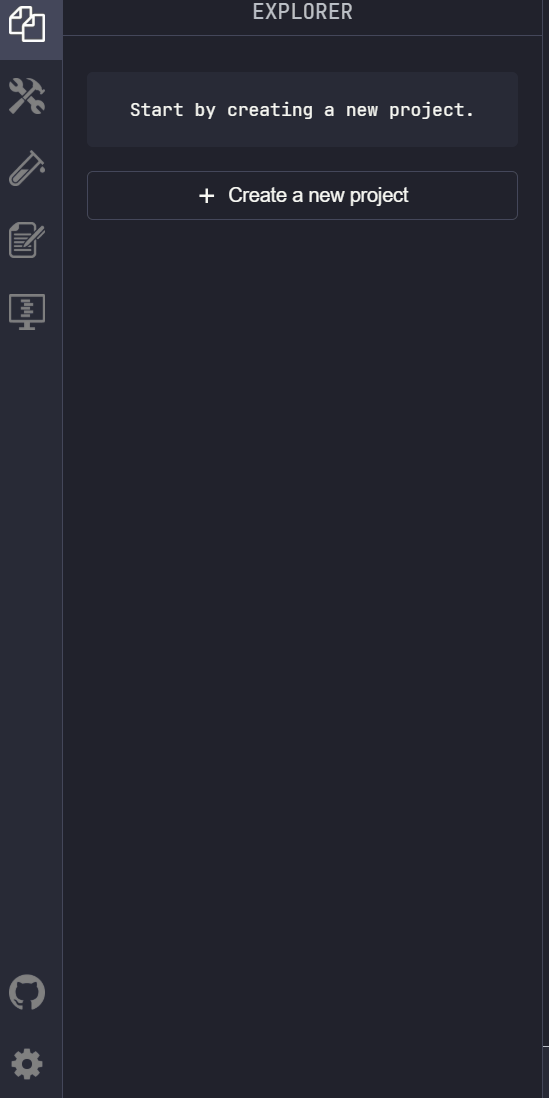
- Enter SOON rpc URL:
- Getting Test Tokens To get test tokens for the SOON Testnet, visit the SOON Faucet: