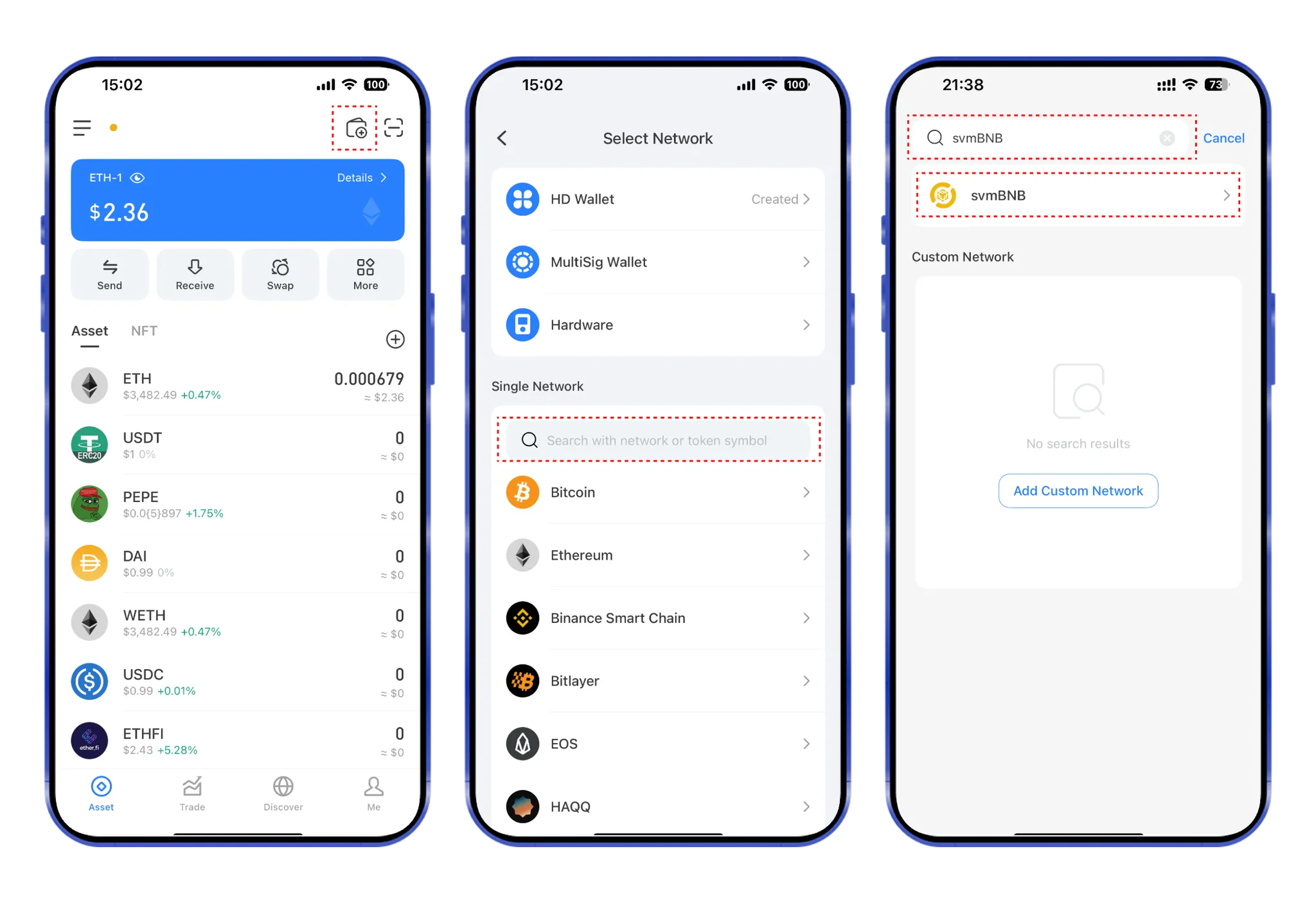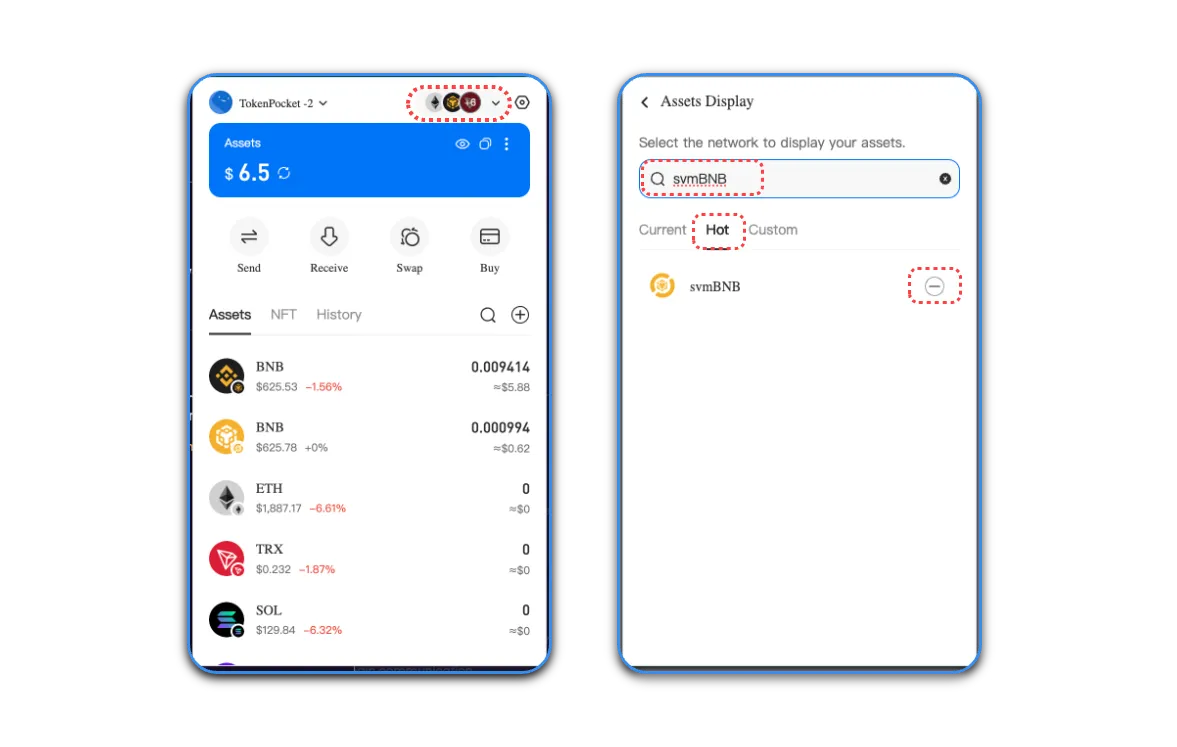OKX Wallet(Recommended)
To download the OKX wallet, visit: OKX WalletSetting up svmBNB Mainnet
Choose the svmBNB within OKX Wallet: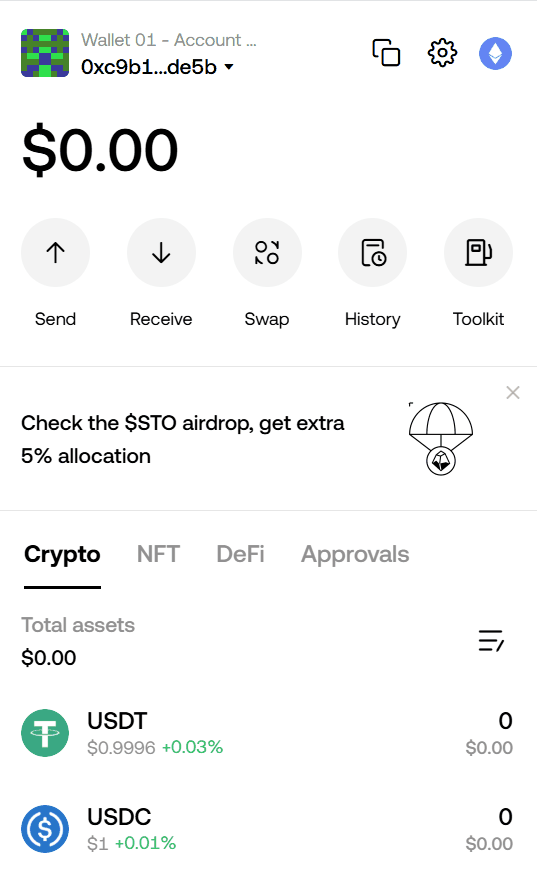
TokenPocket(Recommended)
Setting up svmBNB Mainnet
Mobile: https://www.tp.xyz/ Chrome: https://chromewebstore.google.com/detail/tokenpocket-web3-crypto-w/mfgccjchihfkkindfppnaooecgfneiii?hl=EN Mobile: Open the TokenPocket APP, click wallet on the upper right corner, click the search bar, and enter svmBNB. Then, create the wallet.